GPT AI Flow Pro Mode Comprehensive Usage Guide - Master Professional Techniques
Welcome to a deeper understanding of how to use the GPT AI Flow Professional Mode. On this page, we will show you each key usage technique, ensuring you can fully utilize these features to optimize your content creation process.
What is Professional Mode? Click here
Professional Interface v4.0
Professional Mode v4.0 extracts commonly used module functionalities from v3.0 based on user activity, featuring an intuitive interface and corresponding tools for social media operation. You will find modules like Post Writing Wizard, Post Rewriting, Media Type Recommendation, Topic Expansion, and Image Size Adjustment. We are continuously expanding these features to better meet the daily needs of social media professionals.
Post Writing Wizard: Generates posts based on the topic and background information provided, with an optimized process for immediate adjustments to achieve satisfactory results.Post Rewriting: Enter an original post and receive four rewritten versions from different perspectives.Media Type Recommendation: Tailors social media type suggestions and provides strategies for media operation along with guidance on content creation.Topic Expansion: Offers topic recommendations with detailed focus, research methods, practical tools, and resources based on existing conditions and topics.Image Size Adjustment: Quickly adjust images to meet the format requirements of major social media platforms with one click.

Layout Introduction

Content Generation

Content Optimization

Professional Interface v3.0
In our Professional Interface v3.0, you will find numerous modules such as Communication Assistant, Blog Copywriting, Xiaohongshu Expert, AI Assistant, Comment Management, Career Assistant, YouTuber, Product Manager, Marketing Assistant, and SEO Assistant, each with a wealth of detailed scenarios under each module.
Communication Assistant: Enhance your interaction quality.Copywriting Assistant: Refine your blog language.Xiaohongshu Expert: Boost your influence on the platform.AI Assistant: Manage daily tasks intelligently.Customer Assistant: Precisely understand and meet customer needs.Comment Management: Generate interesting and relevant comments with one click.Career Assistant: Provide strong textual support for your career development.YouTuber: Offer script and editing suggestions for your video content.Product Manager: Assist with product planning and market positioning.Marketing Assistant: Create marketing copy that attracts users.SEO Assistant: Optimize your content to enhance visibility in search engines.

Introduction
Layout Introduction
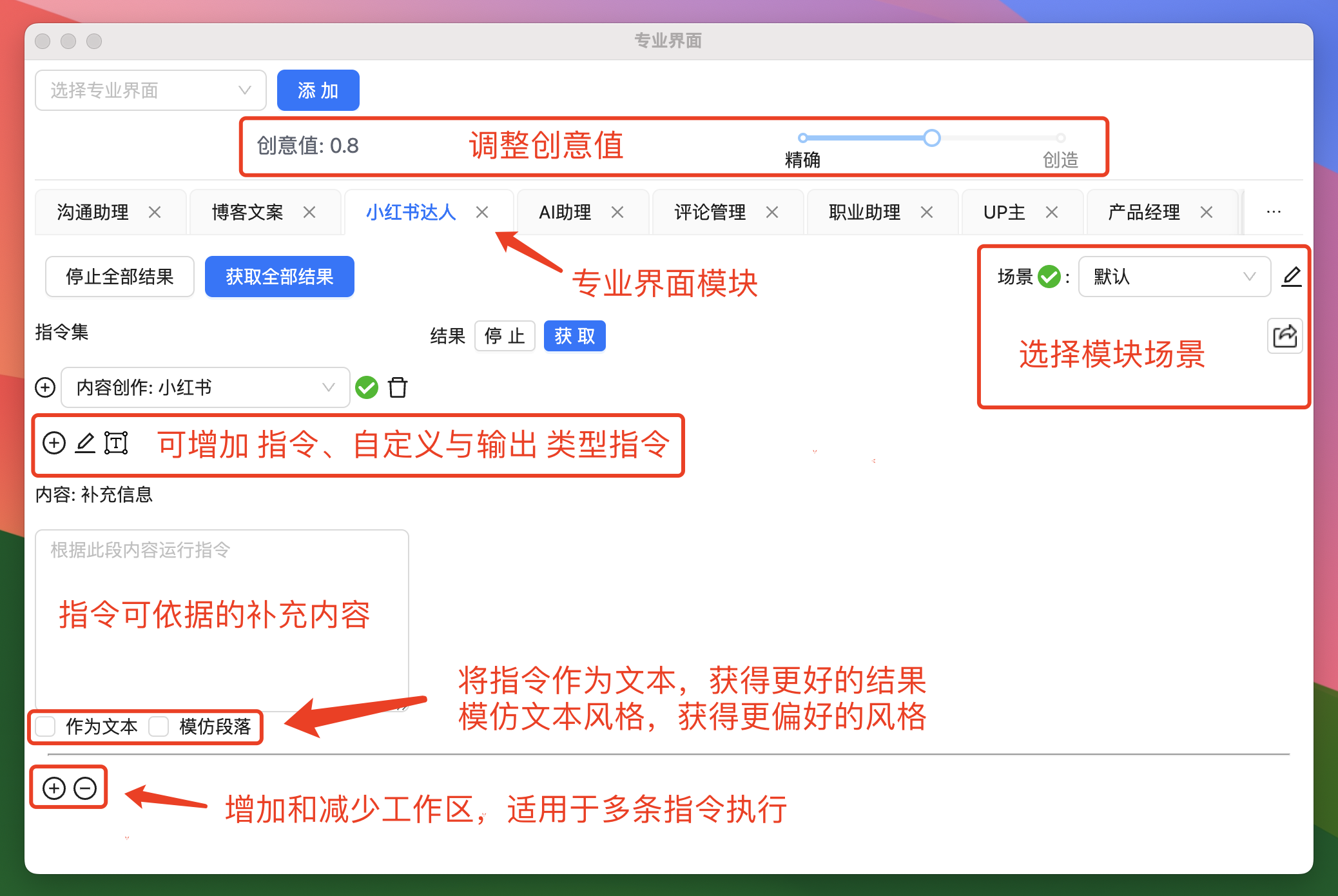
Fine-Tuning Scenarios and Commands

Result Editing

Manual Command Chains
The Professional Interface v3.0 is built around command chains, meaning it is designed to offer an integrated, efficient operating environment where you can easily edit and modify content and freely expand its functionality according to personal preferences.
In short, we hope this interface allows for a customized user experience.
Disperse Command Chains Across Multiple Workspaces
Disperse dense command chains into multiple workspaces, running custom commands to generate Xiaohongshu content.

Obtain the result of the custom command to generate Xiaohongshu content.

Copy Results from the Second Workspace to the Third Workspace
Click the Copy button on the right side of the second workspace, use the result as Supplementary Information for the third workspace, and click Get.

Obtain the result of the output command for Xiaohongshu: Emoji-fied Content.

Optimize Manual Command Chains
Edit and Optimize Command Results
Sometimes, AI does not provide the best answers for our copy, so often we need to directly edit and optimize results.


Update Supplementary Information and Re-Get Results
If you feel the current result is not quite right, modify the Supplementary Information, then click the Get button again in a single workspace to regenerate the result.


Semi-Automatic Command Chains
If you are already very skilled at implementing Manual Command Chains, by merging single workspaces, we can also set up a Semi-Automatic Command Chain to increase efficiency.
Single Command Chain
Generate post content with a single command.


Multiple Command Chains
By combining multiple single commands, obtain a series of output result chains.
Combine Command Chains.

Generate results.
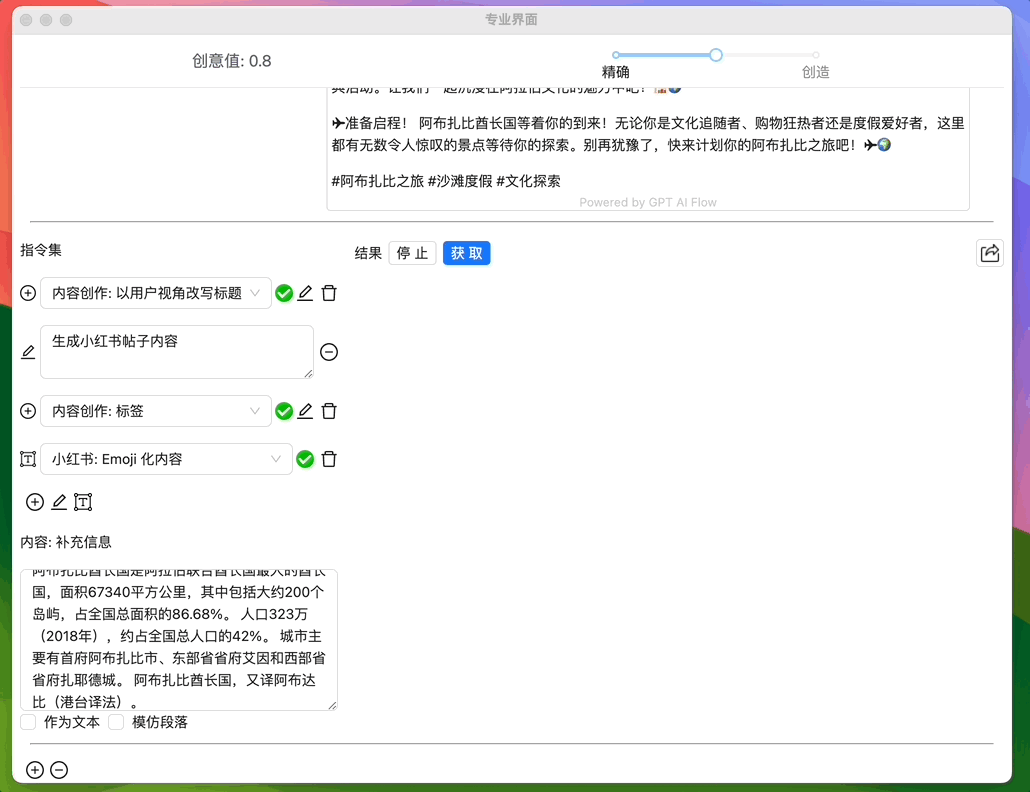
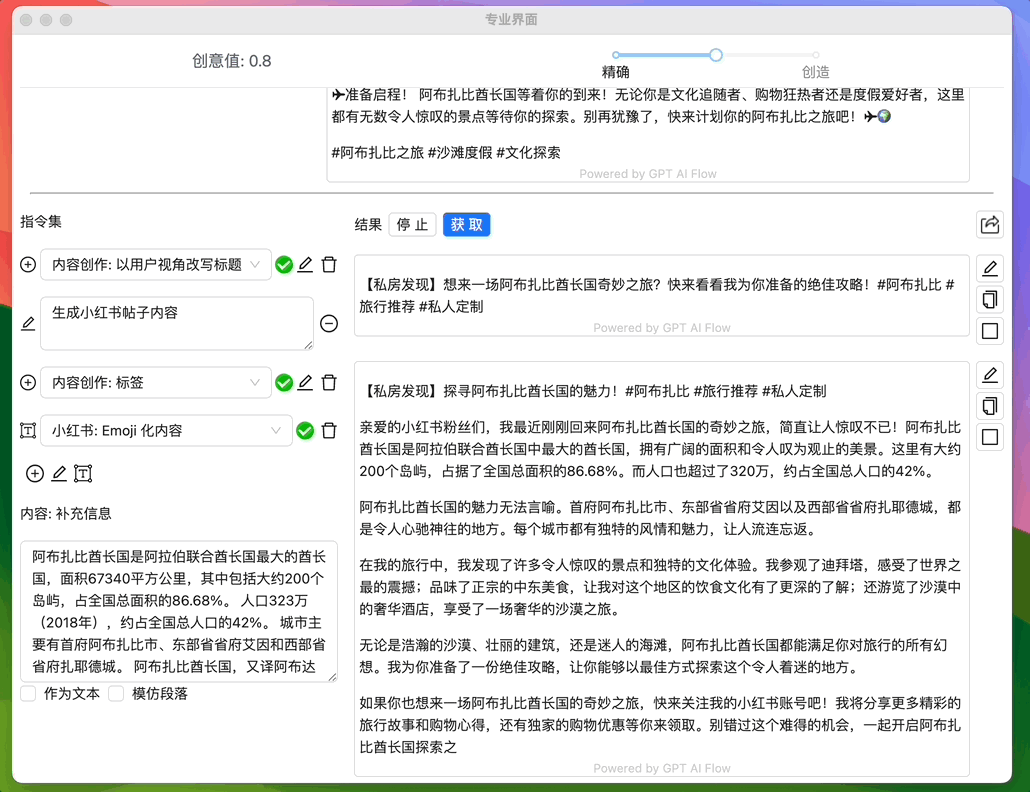
Optimize Command Chains
Edit to remove the third command in the Command Chain, optimizing the second command result.

Remove supplementary information to avoid confusion with the just-modified second command result, and regenerate the third command result.

As needed, through multiple generations or custom commands, we can get the best results we want.

Application Cases
More usage cases: Click here
Contact Us
- Experience for free immediately:
- Contact Us
- Contact Email: hello@gptaiflow.com
- Product Feedback:
- Tencent Questionnaire: Click here
- Google Questionnaire: Click here
- 💬 Have a question? Check out the FAQ for quick solutions: Click here
Thank you for choosing GPT AI Flow, together building the essential tools for the super individuals of the future!